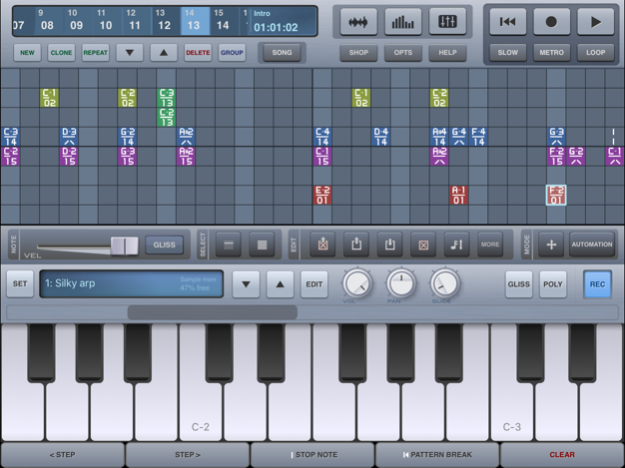iSequence HD 3.0
Free Version
Publisher Description
iSequence is one of the most powerful music creation studio designed exclusively for iPad.
Thanks to intuitive 8-track sequencer, tons of instruments, flexible mixer with DSP effects you can easily program and record profesional loops, beats and melodies. Now you control every aspect of your music project.
MUSIC IN MOTION
The workflow is extremely fluid, you can now record tracks and control movement in real-time, edit them using step sequencer and automation editor, switch between instruments, tracks and views without stopping playback. You can compose, jam and mix at the same time!
INSTRUMENTS
- Use one of 160 built-in instruments: a collection of acoustic instruments, drum kits, pads, leads, sweeps and ambient atmospheres recorded with top classic and modern hardware synthesizers.
- Buy additional banks in the BankShop
- Play using adjustable piano keyboard or large drum pads
- Create custom instruments using built-in sampler.
- Support for CoreMidi and Midi instruments
REAL-TIME RECORDING AND PARAMETERS AUTOMATION
- Record as you play the notes. Change instruments and tracks without stopping playback
- Use metronome and "slow down" mode if you are not a piano virtuoso
- Record parameter changes as you move controls
STEP SEQUENCER
- 8 tracks and FX curves editor. Instruments are not bound to tracks, so you can play chords or use multiple instruments on a single track
- Edit music events using piano keyboard, drum pads and other controls
- Set note duration, panning, velocity and gliss
- Copy/paste, move and transpose selected area or patterns
- Arrange pattern sequences to create a complete song
MIXER AND EFFECTS
- Adjust tempo, master volume and beat shuffle
- Set level / mute or solo mode for each of the 8 tracks
- Route tracks to one of 5 configurable effect channels. Available effects: Filter, Reverb, Flanger, Delay, Ring Modulator, Equalizer, LO-FI crusher, live looper, Distortion.
SAMPLER
- Upload, record or paste samples to create custom instruments.
- Use sample editor to set a looping area, ADSR envelope, sample-mapping
- Powerful loop slicer and automatic tempo synchronization
SHARING FILES OVER WI-FI NETWORK
- Export your work as HSQ, MIDI or WAV
- Import samples and create custom presets
- Copy your tracks to the audio clipboard
- Import HSQ songs
Visit www.beepstreet.com for video tutorials, use guide and forums.
----------------------------------
"If you're looking for a complete sequencing workstation for your iPad, you won't find better than BeepStreet's iSequence" Computer Music magazine 8/2010
".. the effects are high quality, and the samples are really good ... I've written some songs for my new album using it" Gary Numan - ShortList magazine
"Regardless of your musical expertise, iSequence can grow with you." 148apps.com
iSequence has been used numerous times to create complete soundtracks for short movies and presentations as well as by musicians to produce commercial music.
Jul 12, 2022
Version 3.0
- Fixed: crash during loading songs
About iSequence HD
iSequence HD is a free app for iOS published in the Audio File Players list of apps, part of Audio & Multimedia.
The company that develops iSequence HD is BeepStreet. The latest version released by its developer is 3.0. This app was rated by 1 users of our site and has an average rating of 5.0.
To install iSequence HD on your iOS device, just click the green Continue To App button above to start the installation process. The app is listed on our website since 2022-07-12 and was downloaded 229 times. We have already checked if the download link is safe, however for your own protection we recommend that you scan the downloaded app with your antivirus. Your antivirus may detect the iSequence HD as malware if the download link is broken.
How to install iSequence HD on your iOS device:
- Click on the Continue To App button on our website. This will redirect you to the App Store.
- Once the iSequence HD is shown in the iTunes listing of your iOS device, you can start its download and installation. Tap on the GET button to the right of the app to start downloading it.
- If you are not logged-in the iOS appstore app, you'll be prompted for your your Apple ID and/or password.
- After iSequence HD is downloaded, you'll see an INSTALL button to the right. Tap on it to start the actual installation of the iOS app.
- Once installation is finished you can tap on the OPEN button to start it. Its icon will also be added to your device home screen.